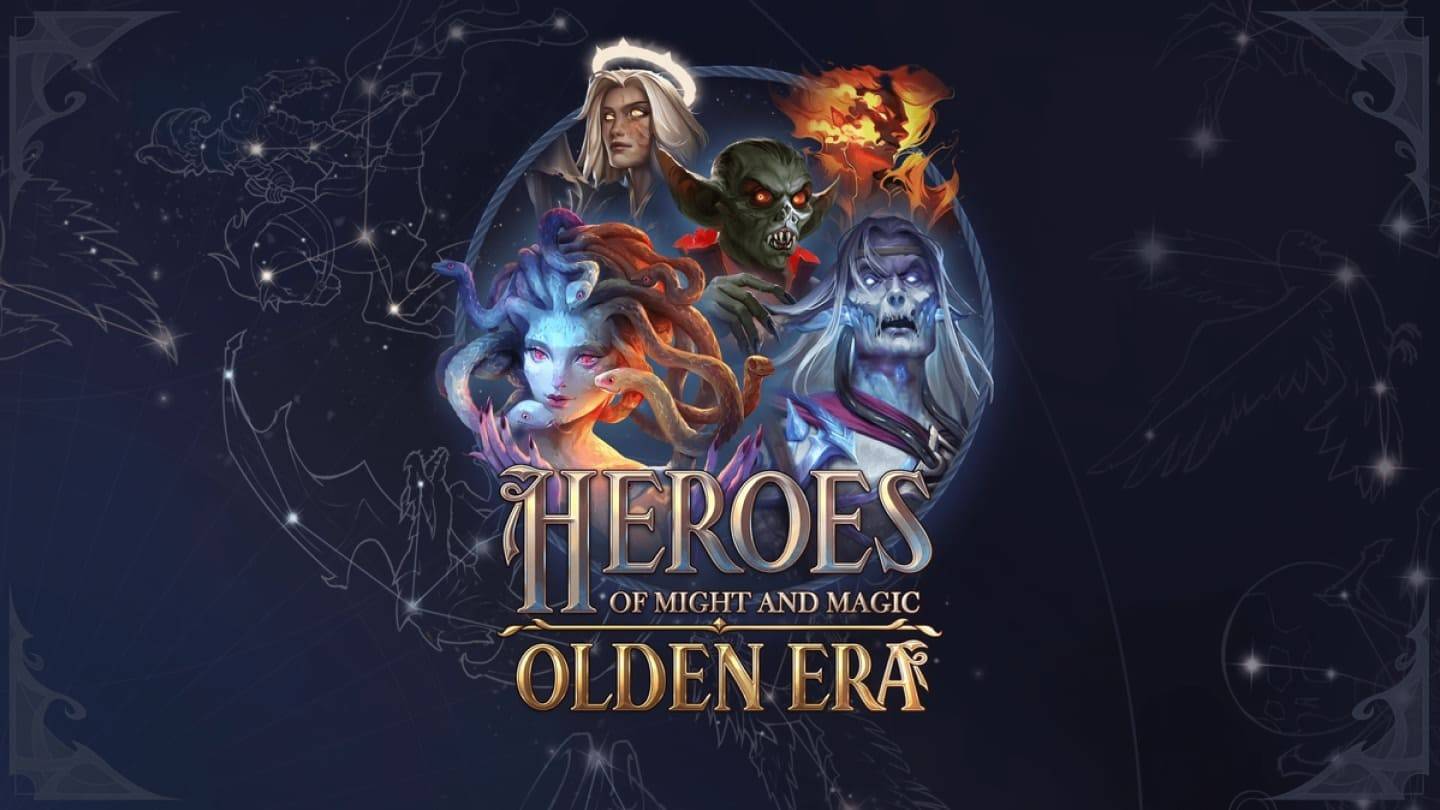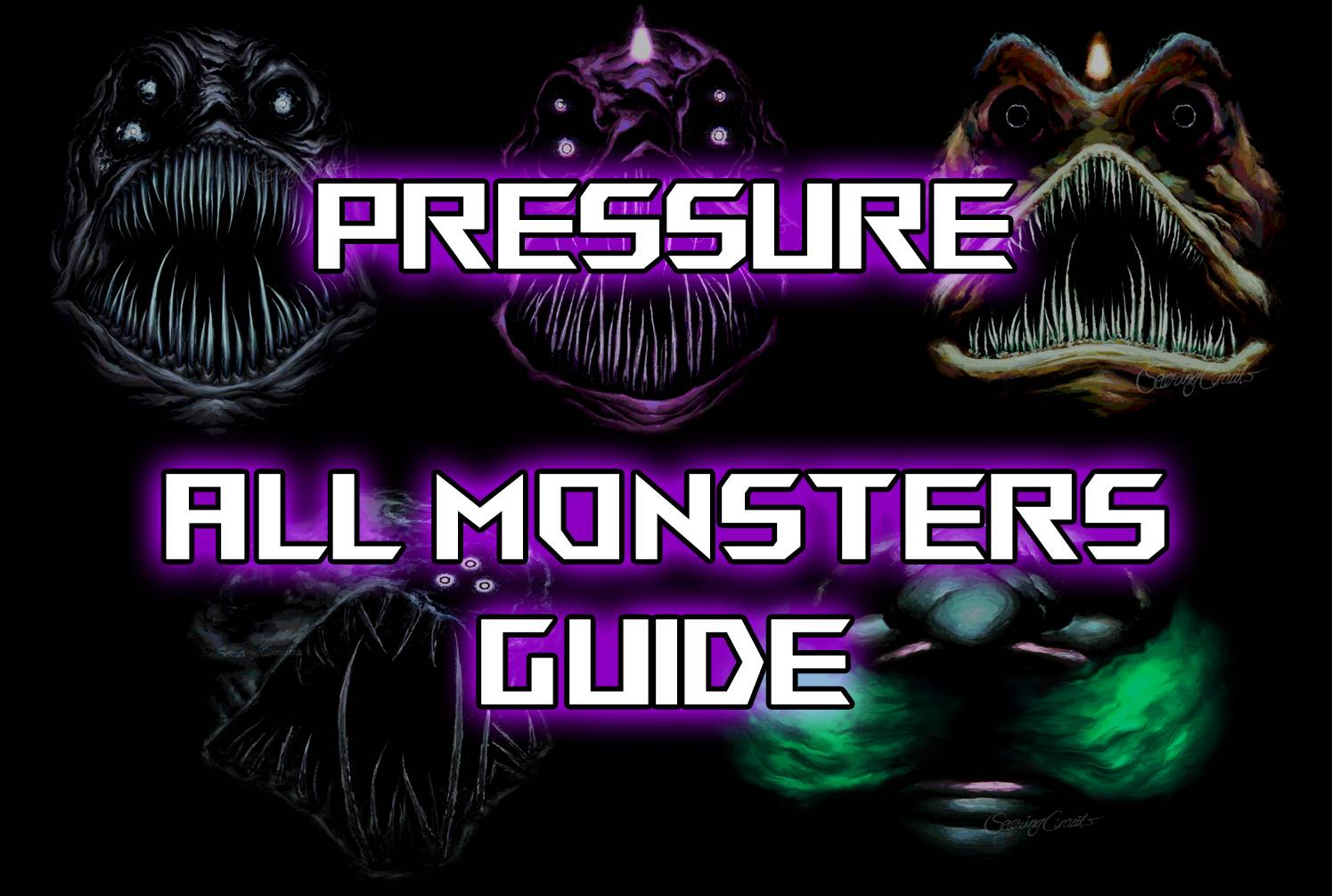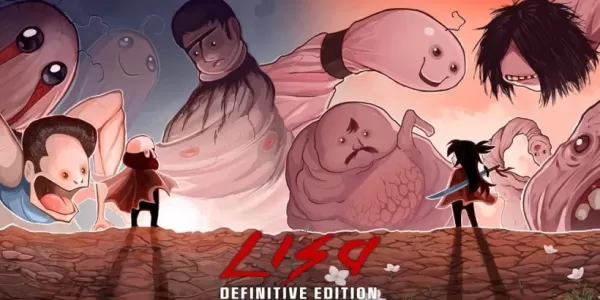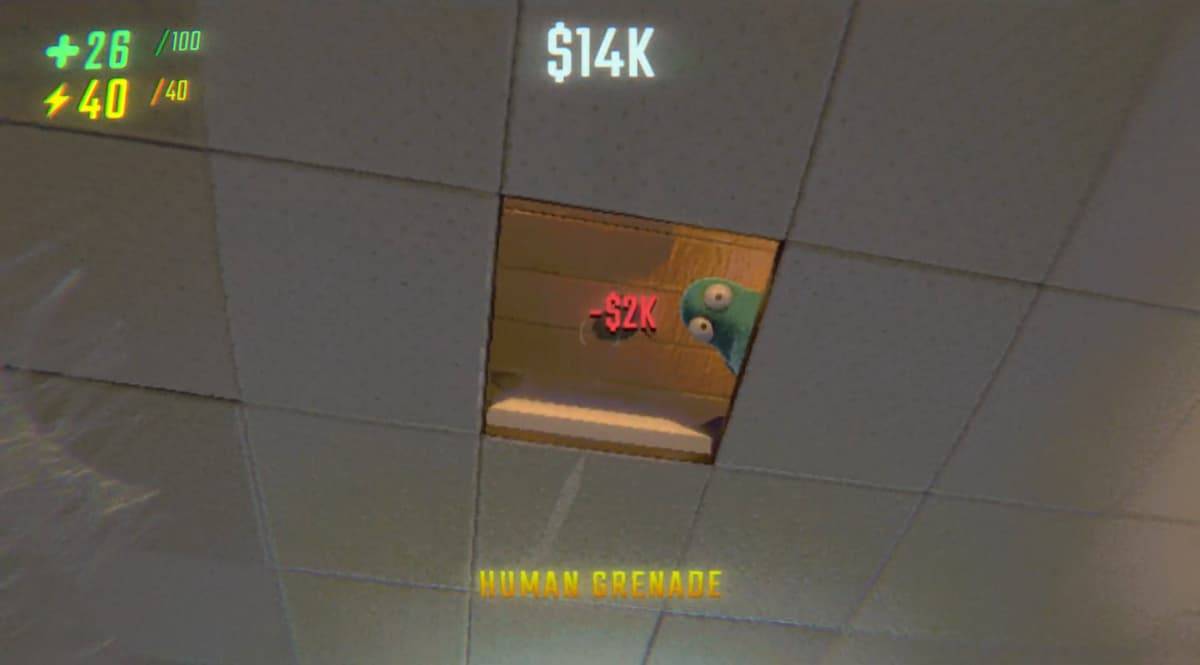As mobile gaming has evolved over the years, the demand for a controller that balances performance and portability has become increasingly important. With mobile phones and tablets now capable of running console-quality games on the go, touchscreen controls are no longer sufficient for most gamers. Modern phone controllers have adopted a standardized design, featuring an expandable shell into which you can insert your mobile device, with half of a controller on either side. Many top-tier options, such as our top pick, the Razer Kishi Ultra, offer thumbsticks and buttons that rival traditional console controllers, while some even include customizable additional buttons to enhance your gaming experience.
TL;DR - These are the Best Phone Controllers
 Our Top Pick### Razer Kishi Ultra
Our Top Pick### Razer Kishi Ultra
4See it at Amazon ### SCUF Nomad
### SCUF Nomad
5See it at Amazon ### Backbone One
### Backbone One
3See it at Amazon ### ASUS ROG Tessen
### ASUS ROG Tessen
2See it at Amazon ### GameSir X2s
### GameSir X2s
3See it at AmazonWhether you prefer a controller with larger grips for extended gaming sessions or a more portable option that easily fits into a bag, there are numerous options available that cater to a variety of mobile devices. We've carefully selected the best phone controllers to meet a wide range of needs, as detailed below.
Razer Kishi Ultra
Best Overall Phone Controller
 Our Top Pick### Razer Kishi Ultra
Our Top Pick### Razer Kishi Ultra
4The Razer Kishi Ultra offers console-quality controls, a comfortable grip, and a feature-rich app that seamlessly integrates all your mobile games and services into one unified hub. See it at AmazonProduct SpecificationsPhone SupportiOS, Android, PCBattery LifeN/AConnectivityUSB-CPhone MountYesWeight0.59 poundsPROSFull-size analog sticks and triggersMecha-Tactile buttonsVery comfortableCustomizable through Razer Nexus appCONSSome features Android-onlyBulky sizeThe Razer Kishi Ultra builds on the success of its predecessor, the Razer Kishi V2, to deliver an unparalleled mobile gaming experience. Its design, inspired by the Razer Wolverine V2 controller, is perfect for gaming on the go. It features an expandable middle section for securely slotting smartphones or smaller tablets and iPads into the USB-C port. You can also use it as a wired PC controller. The direct USB-C connection ensures zero latency, making it ideal for both competitive and casual gaming.
Razer has equipped the Kishi Ultra with an array of impressive features. It boasts full-size analog sticks and triggers, alongside highly responsive Mecha-Tactile buttons that provide a satisfying mouse-like click. The controller includes two small L4 and R4 buttons between the shoulder buttons and triggers, which can be programmed for multiple inputs or function as additional buttons.
The Razer Nexus app unifies all your mobile games and services, allowing easy access to Xbox Cloud Gaming, PlayStation Remote Play, and your favorite mobile games. The app also offers extensive customization options such as RGB lighting adjustments, button remapping, and dead zone settings. However, some features, like Razer’s Sensa HD Haptics and Virtual Controller Mode, are exclusive to Android devices.
Scuf Nomad
Best Customizable Phone Controller
 ### SCUF Nomad
### SCUF Nomad
5The Scuf Nomad is a top-tier Bluetooth controller tailored for iPhone users, featuring Hall Effect joysticks, swappable thumb caps, robust software, and customizable back buttons. See it at AmazonProduct SpecificationsPhone SupportiOSBattery Life16 hoursConnectivityUSB-CPhone MountYesWeight0.5 poundsPROSAnti-drift thumbsticksComfortable gripCustomizable rear paddlesWorks with a phone caseCONSDoes not support AndroidAwkward button layoutSmall D-PadNo passthrough chargingScuf introduces its pro-level controls and customization to the mobile gaming arena with the Nomad controller. Its solid build and substantial weight give it a premium feel. It connects to your iPhone via Bluetooth and comes with a built-in battery to extend your gaming sessions.
The Nomad features Hall Effect sensors in its joysticks, ensuring no stick drift, and includes interchangeable thumbstick caps for personalized comfort. Its button layout, while unconventional, resembles that of the Steam Deck, with symmetrical thumbsticks at the top and the D-pad and face buttons below. Customizable back buttons allow for on-the-fly remapping.
The Scuf app provides extensive customization options, including trigger response curves, dead zone adjustments, and the ability to create and switch between three different profiles. However, the Nomad is currently exclusive to iPhone users, and it lacks passthrough charging, requiring you to monitor your phone's battery life.
Backbone One
Best App-Integrated Phone Controller
 ### Backbone One
### Backbone One
3The Backbone One stands out with its seamless hardware and software integration, offering a user-friendly design compatible with both iOS and Android devices. See it at AmazonProduct SpecificationsPhone SupportiOS, AndroidBattery LifeN/AConnectivityUSB-C, LightningPhone MountYesWeight0.3 poundsPROSLightweightConsole-like app experienceSupports iOS and AndroidWorks with a phone caseCONSButtons are slightly mushySmall thumbsticks and triggersThe Backbone One pioneered the expandable design now common in many modern phone controllers. Despite its simple design and smaller thumbsticks and triggers, it remains an excellent choice for casual mobile gamers.
Available with either a Lightning connector for legacy iOS devices or a USB-C connector for current iPhones and Android phones, the Backbone One also features a passthrough charging port and a 3.5mm auxiliary port. The Backbone app is central to the experience, providing a console-like interface that consolidates all your games and services. You can easily switch between games or access popular streaming services like Xbox Cloud Gaming and PlayStation Remote Play.
The second-generation Backbone One includes an improved D-pad and magnetic adapters to fit a wider range of phones, even with cases. There's also an officially-licensed PlayStation edition, featuring the iconic PS5 DualSense design and PlayStation symbols on the face buttons.
ASUS ROG Tessen
Best Portable Phone Controller
 ### ASUS ROG Tessen
### ASUS ROG Tessen
2The ASUS ROG Tessen matches console controllers with its responsive buttons, smooth analog sticks, and customizable back paddles, all in a highly portable, foldable design. See it at AmazonProduct SpecificationsPhone SupportAndroidBattery LifeN/AConnectivityUSB-CPhone MountYesWeight0.3 poundsPROSFoldable designWorks with phone casesMechanical buttons and D-pad18W passthrough chargingCONSAndroid onlyCompanion app is lacking featuresThe ASUS ROG Tessen is a standout mobile phone controller, albeit limited to Android devices. Its unique foldable design makes it perfect for on-the-go gaming without compromising on durability.
The controller features mechanical switches on the face buttons and D-pad for a tactile feel similar to an optical mouse. Its analog sticks are smooth and console-quality, and the back includes two aluminum paddles that can be easily remapped. The Armoury Crate app allows for extensive button remapping, though it lacks the advanced features found in other apps.
With a direct USB-C connection, the ROG Tessen offers zero-latency gaming, and its 18W passthrough charging port ensures your device stays powered during play.
GameSir X2s
Best Budget Phone Controller
 ### GameSir X2s
### GameSir X2s
3The GameSir X2s offers quality controls and numerous features at an affordable price, making it an excellent choice for budget-conscious gamers. See it at AmazonProduct SpecificationsPhone SupportiPhone 15 or newer, AndroidBattery LifeN/AConnectivityUSB-CPhone MountYesWeight0.38 poundsPROSHall Effect thumbsticksAnalog triggersPassthrough chargingCONSNot very comfortable for larger handsSmall buttonsButton remapping limited to Android phonesSomewhat flimsy build qualityThe GameSir X2s improves upon the X2 Pro with the addition of Hall Effect sensors in the joysticks, eliminating stick drift, and analog triggers for enhanced precision. Its design remains simple and somewhat uncomfortable for those with larger hands due to its lack of substantial grips and its plastic build.
Designed primarily for Android devices, the X2s also works with the iPhone 15 series and newer. However, most customization features are limited to Android via the GameSir app. The controller includes a passthrough USB-C port for charging and a Bluetooth option for broader device compatibility.
How to Pick the Best Mobile Gaming Controller
When selecting a phone controller, consider the following key factors:
Compatibility
Ensure the controller is compatible with your device. Most modern phones use USB-C connectors, but some controllers are iOS or Android-specific. Bluetooth controllers offer broader compatibility. For devices with cases, check if the controller can accommodate them and ensure your phone fits within the specified dimensions.
Portability
If you plan to take your controller on the go, opt for a compact or foldable design. Larger, more comfortable controllers may be preferable for home use.
Games
Consider the types of games you play. Casual gamers might prefer simpler controllers, while competitive or console-quality gamers should look for advanced features like customizable buttons, back paddles, and Hall Effect thumbsticks.